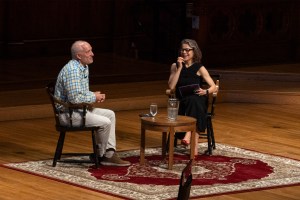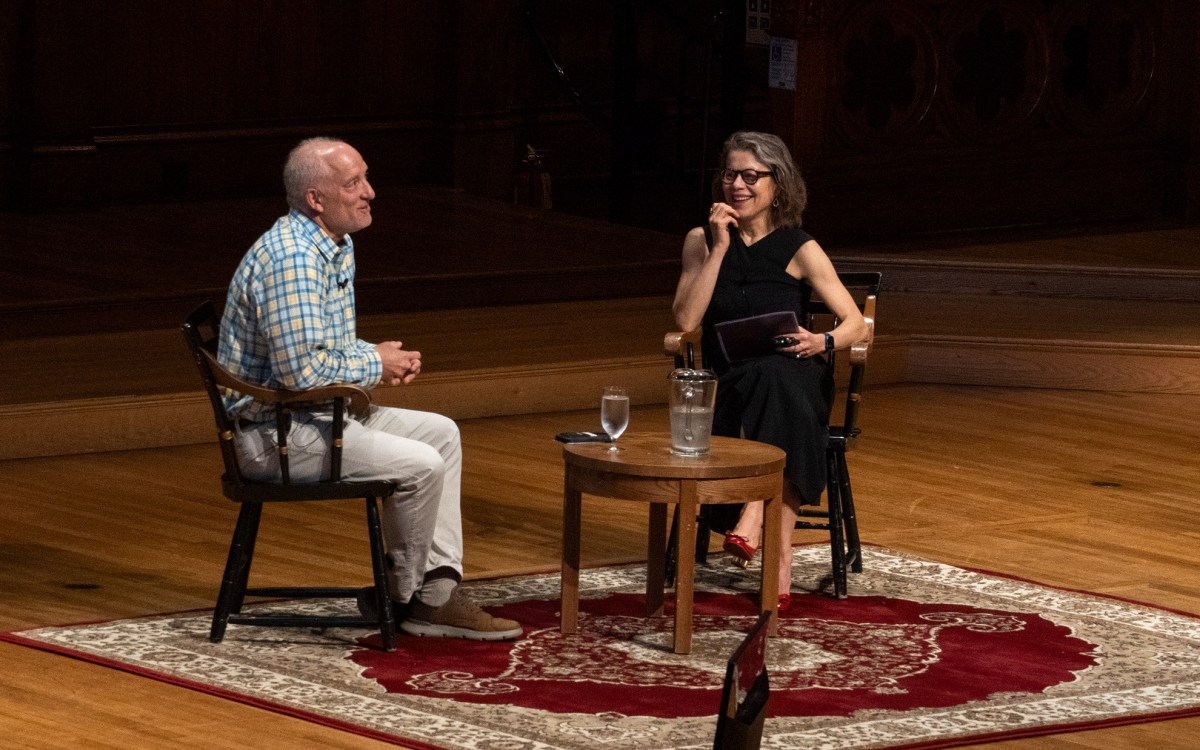E-Research @ Harvard Libraries debut nears
The University will soon launch a new set of tools for accessing and searching electronic resources on the Harvard Libraries Web site (also known as “the portal”) located at http://lib. harvard.edu. Known as E-Research @ Harvard Libraries, the tools – set to launch June 30 – will replace the portal’s current “E-Resources” menu.
E-Research @ Harvard Libraries will help Harvard users with the familiar task of finding e-resources and e-journals, with some important improvements.
Using E-Research, users can:
- Locate e-resources by name, keyword, or subject
- Locate e-journal titles in a single alphabetical listing
- Search across the content of multiple resources (“federated searching” or “cross-searching”) with a single search
- Save customized sets of e-resources for ease in future searching
- Save lists of favorite e-journals
- Save and manage search results
- Click on “Find It @ Harvard” buttons for all search results in order to link directly to many items online or to locate them on the shelves at Harvard librariesHarvard users should log in, using their Harvard IDs and PIN numbers, at the beginning of each session to achieve maximum benefit from the new E-Research tools.According to Lynda Leahy, associate librarian of Harvard College for research and instruction, and chair of the library system’s Public Services Committee, “The new E-Research tools – and the cross-search functions in particular – provide tremendous benefits to novice users and to researchers looking beyond their usual subject areas. Users can search for individual e-resources and e-journals in more user-friendly ways. Cross-search capabilities, available in limited ways since 2002, are greatly expanded. Users will also find that we’ve much more fully exploited SFX technology – those ‘Find It @ Harvard’ buttons – to link users directly to their search results.”
E-Research @ Harvard Libraries contains five research modules.
Quick Search
- An easy, Google-like search, allowing users to find articles and other information by searching multiple resources in broad subject areas
Find E-Resources
- Find and access article databases and indexes, encyclopedias, e-book and e-journal collections, and many other electronic resources
- Search or browse by resource name, keyword, or subject
- Find favorite e-resources and add e-resources to personal lists in the “My Research” module
- Quick-jump to selected major resources
Find E-Journals
- Find and access thousands of individual electronic journals
- Search or browse by journal name or ISSN
- Find and add favorite e-journals to personal lists
Cross Search
- Find articles and other information on a topic
- Locate and select multiple electronic resources to cross-search
- Search previously saved sets of e-resources
- Identify new e-resources
My Research
- Save and manage search results
- Store links to electronic articles, journals, books, and other items
- Save customized sets of electronic resources
- Save lists of favorite e-journals for quick reference
- View past saved searchesSidney Verba, the Carl H. Pforzheimer University Professor and director of the University Library, noted that the new E-Research tools rely on a “Google-like” approach to simultaneous searches, based on keywords, for materials that have been selected and authenticated by the Harvard libraries. “It’s an important next step,” Verba stated, “in the evolution of the library’s search mechanisms in an information environment that’s increasingly rich and complex.”